Bu gibi resmi (bir grafik var) var:
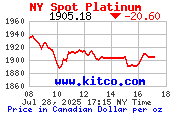
Ben renklerini değiştirmek istiyorum, bu yüzden beyaz grafik çizgi vb, açık mavi, siyah. Bunun GD ve PHP ile elde etmek mümkün mü?

Bu Gray ile beyaz renk yerini alacak
$imgname = "test.gif";
$im = imagecreatefromgif ($imgname);
$index = imagecolorclosest ( $im, 255,255,255 ); // get White COlor
imagecolorset($im,$index,92,92,92); // SET NEW COLOR
$imgname = "result.gif";
imagegif($im, $imgname ); // save image as gif
imagedestroy($im);


Ben sorun bu çözüm çalışması yapmak vardı. Görüntü gerçek renkli görüntü olamaz. Imagetruecolortopalette ilk dönüştürmek ();
$imgname = "test.gif";
$im = imagecreatefromgif ($imgname);
imagetruecolortopalette($im,false, 255);
$index = imagecolorclosest ( $im, 255,255,255 ); // get White COlor
imagecolorset($im,$index,92,92,92); // SET NEW COLOR
$imgname = "result.gif";
imagegif($im, $imgname ); // save image as gif
imagedestroy($im);

Ben bu geç ve aslında sonra olduğunu biliyorum, ama ben birlikte biraz daha geniş ölçekte bu yapacak bir senaryo koyduk. Umarım bu yazı karşısında söz birisi kullanabilirsiniz. Bu bir renk katmanları (tercih) olan kaynak görüntülerin bir dizi alır. Bir kaynak rengin ve her katmanın renk tonu ile bunu sağlamak ve script sağlanan hex koduna özellikle renkli (tam şeffaflık ile) bir kompozit görüntü verir.
Aşağıdaki kodu göz atın. Daha detaylı bir açıklama benim blog bulunabilir.
function hexLighter($hex, $factor = 30) {
$new_hex = '';
$base['R'] = hexdec($hex{0}.$hex{1});
$base['G'] = hexdec($hex{2}.$hex{3});
$base['B'] = hexdec($hex{4}.$hex{5});
foreach ($base as $k => $v) {
$amount = 255 - $v;
$amount = $amount / 100;
$amount = round($amount * $factor);
$new_decimal = $v + $amount;
$new_hex_component = dechex($new_decimal);
$new_hex .= sprintf('%02.2s', $new_hex_component);
}
return $new_hex;
}
// Sanitize/Validate provided color variable
if (!isset($_GET['color']) || strlen($_GET['color']) != 6) {
header($_SERVER['SERVER_PROTOCOL'] . ' 400 Bad Request', true, 400);
exit(0);
}
if (file_exists( "cache/{$_GET['color']}.png" )) {
header( 'Content-Type: image/png' );
readfile( "cache/{$_GET['color']}.png" );
exit(0);
}
// Desired final size of image
$n_width = 50;
$n_height = 50;
// Actual size of source images
$width = 125;
$height = 125;
$image = imagecreatetruecolor($width, $height);
imagesavealpha($image, true);
imagealphablending($image, false);
$n_image = imagecreatetruecolor($n_width, $n_height);
imagesavealpha($n_image, true);
imagealphablending($n_image, false);
$black = imagecolorallocate($image, 0, 0, 0);
$transparent = imagecolorallocatealpha($image, 255, 255, 255, 127);
imagefilledrectangle($image, 0, 0, $width, $height, $transparent);
$layers = array();
$layers_processed = array();
$layers[] = array( 'src' => 'layer01.gif', 'level' => 0 ); // Border
$layers[] = array( 'src' => 'layer02.gif', 'level' => 35 ); // Background
$layers[] = array( 'src' => 'layer03.gif', 'level' => 100 ); // White Quotes
foreach ($layers as $idx => $layer) {
$img = imagecreatefromgif( $layer['src'] );
$processed = imagecreatetruecolor($width, $height);
imagesavealpha($processed, true);
imagealphablending($processed, false);
imagefilledrectangle($processed, 0, 0, $width, $height, $transparent);
$color = hexLighter( $_GET['color'], $layer['level'] );
$color = imagecolorallocate($image,
hexdec( $color{0} . $color{1} ),
hexdec( $color{2} . $color{3} ),
hexdec( $color{4} . $color{5} )
);
for ($x = 0; $x < $width; $x++)
for ($y = 0; $y < $height; $y++)
if ($black === imagecolorat($img, $x, $y))
imagesetpixel($processed, $x, $y, $color);
imagecolortransparent($processed, $transparent);
imagealphablending($processed, true);
array_push($layers_processed, $processed);
imagedestroy( $img );
}
foreach ($layers_processed as $processed) {
imagecopymerge($image, $processed, 0, 0, 0, 0, $width, $height, 100);
imagedestroy( $processed );
}
imagealphablending($image, true);
imagecopyresampled($n_image, $image, 0, 0, 0, 0, $n_width, $n_height, $width, $height);
imagealphablending($n_image, true);
header( 'Content-Type: image/png' );
imagepng( $n_image, "cache/{$_GET['color']}.png" );
imagepng( $n_image );
// Free up memory
imagedestroy( $n_image );
imagedestroy( $image );


Ben kendim denemedim ama bir renk etkisi gibi doldurmak demek GD kütüphanesinde imagecolorset() fonksiyonuna bakabilirsiniz, bu beyaz arka plan ile yardımcı olabilir.

Sen http://lv.php.net/imagefilter imagefilter işlevini deneyebilirsiniz - ama bu sadece r / g / b bileşenlerini değiştirerek, başka bir renkle değiştirmek için doğrudan erişim vermeyecektir.
Çok düşük düzeyde çözüm yeni piksel değerlerini ayarlamak için imagesetpixel http://nl2.php.net/imagesetpixel kullanılarak uygulanabilir.

IMG_FILTER_NEGATE: görüntünün tüm renklerini tersine çevirir.
http://www.php.net/manual/en/function.imagefilter.php
Bu bir çözüm olabilir mi?